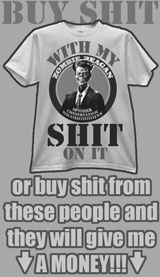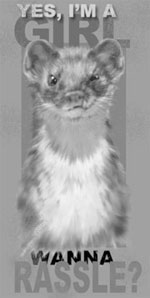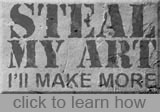Ah, crap
YIKES, I think my graphics card has blown. But I’m suspicious it might be a driver issue.
See, I ‘upgraded’ to Windows 10 this weekend. And actually, honestly, things went pretty swimmingly. The process was painless, I was finding my way around. Big sigh of relief.
I have a two monitor system. I sat down to it earlier today, turned on both monitors and…my main monitor was dead, my side monitor was effed up looking. Windows Display Settings currently only sees one monitor. And that monitor is 1024×768 and looks like shit — covered in jumping white horizontal lines. Trippy.
I plugged in the monitors the other way around, and they swapped position. In other words, it’s not a monitor fault.
The Device Manager shows an error on the video card: Windows has stopped this device because it has reported problems. (Code 43) All the internet’s suggestions for fixing that (basically uninstalling the driver and re-scanning my hardware) have failed.
I’ve gotten several suggestions that it’s a driver error, including multiple requests to reboot to finish installing the driver. And the fact that I know drivers have been messing about in the background.
However, what makes me think it’s a hardware error is that the display is screwed up from the very beginning of the Power On Self Test, before any drivers are loaded or anything.
I’ve done all the obvious things — swapping the cables around, taking the card out and re-seating it. Any suggestions? Ways to tell if I have a hardware or a software problem?
I can just about make out the screen well enough to type (obviously) but I’m definitely out of the Photoshop biz until I get this sorted.
Ugh, is it gin o’clock yet?
July 7, 2016 — 8:57 pm
Comments: 19