Short attention span tutorials

Here’s how my mother used to convey information to me: “…it was Wednesday — I know it was Wednesday, because I was wearing my flat shoes with the buckle — and I was in town buying some Milk of Magnesia from the drugstore. You know, that place hasn’t been the same since Bud died. Heart’s gone right out of his wife. Anyhow, who comes in but Helen from the bank. I thought she looked a bit peaked…” This could go on for another fifteen, twenty minutes. There was NO speeding the process up.
Here’s me conveying the same information: “I bumped into the bank manager. You’re overdrawn.”
See, this is why I hate slogging through tutorials. They teach you stuff they way my mother does, by telling a pointless little narrative.
One of the early Blender tutorials shows you how to build and animate a gingerbread man. Along the way, you learn a little about the interface, a little about the modeler, a little about the materials editor, a little about the animator, and on and on. These are all completely separate, self-contained parts of the program. And they’re each hella complicated. (Oh, don’t even get me started on video tutorials, which inevitably waste precious seconds of my life with, “hello, my name is Tom Fuknutz, and today I’m going to walk you through the steps necessary to do some boring shit. This plastic doohickey is a mouse…”)
Soon, memories of my sainted mother come flooding back, my head explodes and I quit the tutorial process completely. At that point, I have no idea what most of the buttons do.
Me, I want a bullet list of broad concepts. Then I want somebody to walk me through every menu and button and write down what each and every one of them does. Even if I don’t yet have the background to understand what the explanations mean — though this kind of approach is especially helpful when you’re already familiar with some other, similar program. Kind of an Appendix A on the whole program. (I will say, Blender tooltips are better than most).
At one point, I started a project to put together tutorials on stuff I know for those who are similarly patience-challenged. I registered a domain for it and everything. Then I lost interest.
Ba-dum-bump.
Posted: February 17th, 2011 under computer graphics, personal.
Comments: 13
Comments
Comment from Ric Locke
Time: February 17, 2011, 10:34 pm
I’m still playing with Sculptrix. Yes, ears are d*d hard, as is any thin flap. I haven’t even started to try eyelids.
One thing I did find, which I’m sure you have, too: do [smooth] over an area, then [reduce brush]. That gets rid of the filaments and pointy things pretty well, at the expense of collapsing the thin piece back a bit. I want an elastic brush, the 3D equivalent of the spraygun or blur — it pulls hard in the middle and variably hard on the edges. And dammit, I want a “grab one vertex and move it”.
It took me all afternoon, but I managed an approximation (less eyelids) of a head of the aliens I invented for my SF novel. The original impetus was something that (a) could be mistaken for a human at long distance and (b) could not be approximated by a human wearing a rubber mask. The result is just as I imagined it (well, d’oh): not-so-vaguely obscene, but not bad when you get used to it. I’ll send it to your email if you like, but understand if you don’t give a d*n. It’s only about 84K! These are some bright programmers.
Regards,
Ric
Comment from S. Weasel
Time: February 17, 2011, 10:54 pm
Sculptrix is fun as hell, and it would be okay for stills…but that is just way, WAY too many vertices for animation. I pulled it into Blender and hoped I could edit vertices and that (because it’s the only mesh tool I got), but no luck.
By all means, send me the file. I’d be curious to see it.
Comment from Nina from GCP
Time: February 17, 2011, 11:13 pm
I have a friend like your mom…sometimes I ask her a question just to see how long she can talk without saying anything.
🙂
Comment from Uncle Badger
Time: February 17, 2011, 11:43 pm
Huh! Nina, we have a Prime Minister like that 😉
Comment from Can’t hark my cry
Time: February 18, 2011, 12:02 am
Yes, well, that narrative style of conversation is deadly, but at least it does offer variety. Of a sort. I am surrounded by people who say the same thing over and over and over and over and over and over and over. Andover. Every time I take my mother to get our hair cut, when we drive past the place in the highway median where there are a bunch of dead baby trees she says “It’s such a shame that the trees they planted there didn’t live.” And so on (odd–I’ve blocked most of her repetitions so I can’t retrieve them independently; but, boy, do I recognize them when she utters them!) She’s probably the worst (particularly now that her memory is failing, so she can say the same thing all over again 10 minutes later without any awareness of repetition), but not by any means the only, person in my life who does that. It is reaching the point that I am afraid to engage in conversation in case I’m doing it myself. . .
Comment from Mark Matis
Time: February 18, 2011, 12:55 am
Hey UB – Let me assure you that y’all aren’t unique in that situation. We have a President, Congress, Court System, and Media like that over here in West Pondia.
Comment from Ric Locke
Time: February 18, 2011, 2:45 am
Stoaty, did you get an email from me? I got a bounce notice from bluehost that says it can’t deliver it to an address I never tried to send it to!
Regards,
Ric
Comment from QuasiModo
Time: February 18, 2011, 6:30 am
The worst program for video-tutorialitis is After Effects…those people don’t know how to write…the best tutorials for it are at videocopilot.net…he gets straight to the point.
You want to mess with a frakked up program?…try ZBrush…I want to contract a hit on the guys who made that piece of software…pretty miraculous if you can get past its totally counter-intuitive interface, which is pretty much impossible for most humans.
I’ll stick to my 3DS Max…2011 has a UV painting feature I have yet to try but need something like…always have trouble with the UVW maps.
Have you tried bringing an *.OBJ into Photoshop yet? 🙂 …paint the surface of your 3D models? hmmmm…
Comment from S. Weasel
Time: February 18, 2011, 12:14 pm
Photoshop will do that? <blinks in astonishment>
I got your message and replied, Ric. I wonder what the heck that’s all about…?
Comment from Wiccapundit
Time: February 18, 2011, 3:00 pm
I once went to a seminar entitled “How to Obtain a State Court Judgeship” (for lawyers, obviously). The luncheon speaker was a well-known, politically connected guy. As everyone finished the rubber-chicken lunch and settled back for pearls of wisdom, he stepped up to the podium and said:
“I’ve been asked to talk about the best way to become a state court judge. My advice? Suck up to the governor.”
He then sat down. Priceless.
Why can’t they make tutorials like that?
Comment from QuasiModo
Time: February 18, 2011, 4:38 pm
Photoshop will do that?
CS5 anyway, I think CS4 as well. File–>Open, *.OBJ …you can rotate, pan, zoom with the new tool that looks like a sphere with a circular arrow around it. Your model has to have a proper UVW map to paint on and that’s a whole kettle ‘o fish right there.
Comment from gogman
Time: February 18, 2011, 5:19 pm
Does Blender have a simplify mesh function? I know in 3DSMax you can reduce the number of vertexes by doing a simplify mesh.
Comment from Rodent
Time: February 18, 2011, 7:56 pm
“Does Blender have a simplify mesh function?”
Yes, the ‘decimate’ modifier.
Blender also has a native sculpt mode. It looks to be a lot better in the 2.56 beta version than in 2.49b


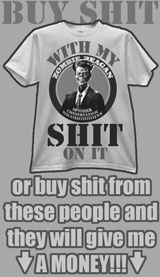



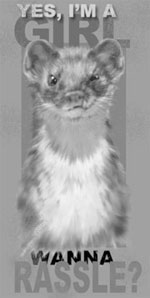
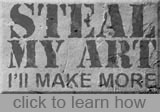



Write a comment
Beware: more than one link in a comment is apt to earn you a trip to the spam filter, where you will remain -- cold, frightened and alone -- until I remember to clean the trap. But, hey, without Akismet, we'd be up to our asses in...well, ass porn, mostly.<< carry me back to ol' virginny