Feh!
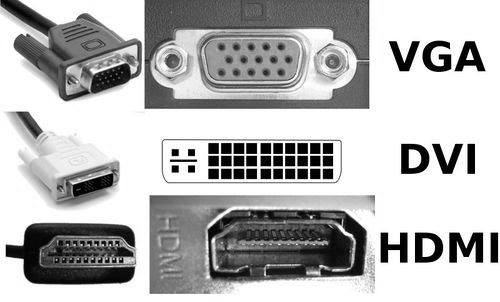
I rolled out of bed this morning, made a cup of joe, sat down and switched on my computer monitor and…watched the screen fade to white. Like, totally white.
I did the usual cable-rattling, multi-booting and Googling without much luck (looks like a common problem with laptops, though).
As demonstrated by this crappy photo I stole off the net, my graphics card’s main plug is the one in the middle, the DVI. It doesn’t have the top one, the old VGA, but it does have several variations on HDMI. My monitor has VGA and DVI. BUT! I have an HDMI to VGA adapter thingie (huh! Wonder how that happened). Trust me: this paragraph made sense.
So I’ve got my monitor plugged into the HDMI-to-VGA. It works. Everything looks wrong and shit, but it works. (Hence probably no shiny new monitor for weasel, boo!).
So! Is the HDMI cable screwed? Is the HDMI port on the card screwed, or the one on the monitor? Do I just need to take it all apart, give it a good shake and a clean, and put it together again? Who cares? I’ve brought a shit-ton of work home this weekend and I don’t have time to mess with it!
Hope yours goes better…see you after the weekend.
Posted: July 21st, 2017 under computer graphics, personal, technology.
Comments: 18
Comments
Comment from Some Vegetable
Time: July 21, 2017, 10:46 pm
Well, IMH (uneducated) O –
It’s probably the port unless Mad Jack et al likes to chew on the cable (or you plug and unplug it a lot, kinking it in the process). Ports fail when they’ve had the cord attached tightly (like with the screws of a DVI port) and got jerked at an angle somehow; the solder connections to the board get broken.
Having said that, standard repair triage protocol is to replace the cheapest part first. Having said that if you positively, absolutely have to fix it the first time, so you can get some work done, then Amazon a new card and a new cable rather than fiddle around with it.
If the cable fixes it, return the card in its unopened box. If not, proceed with replacing card.
Comment from Veeshir
Time: July 21, 2017, 11:34 pm
Sounds like a cable, but it could be the connector.
Of course, the only thing I know about computers is that they hate me.
I shouldn’t have made fun of Commodore Basic Bytes Free.
Comment from Ric Fan
Time: July 21, 2017, 11:40 pm
Doesnt Uncle B have a computer? Try connecting it to that and see if it works. Better yet, just take Uncle B’s computer bc what’s yours is yours and what’s his is yours, too. Isnt that how marriage works?
Comment from Uncle Al
Time: July 22, 2017, 1:51 am
If you don’t mess with the cables, like when you clean or move the setup from place to place, the problem is not likely mechanical, as in failed wire or connector.
Now for the ugly truth. This is experience gained by being both an occasional professional computer tech, by being a computer hobbyist (a/k/a geek), and by being the go-to-nerd for my whole extended family.
The single most common cause I’ve found for computer gizmo failure is heat. The worst case scenario is that your system box sits on the floor, and you don’t clean the fan and its grille occasionally. If you this is you, put on a full-body HAZMAT suit before cracking the case. You have cats, chickens, hedgehogs, and other beasties some of which YOU HAVE NEVER SEEN BUT LIVE IN YOUR HOUSE WITH YOU. You and Uncle B don’t seem to me to be the sort of people who would possess a leaf blower, but if you do or can put your hands on one, take the box outside, open it up, and the BLOW THE HELL OUT OF IT. Don’t inhale the debris.
Absent a leaf blower, put down an expendable cloth or plastic sheet before opening the case. I’m not exaggerating: there can be a lot of stuff you won’t want to deal with any more than absolutely necessary. First get the big chunks and rat nests with a vacuum cleaner (preferably a shop vac). Then take a soft brush and brush everywhere you can reach. Pick the thing up and shake it (not kidding).
I sincerely hope this isn’t your problem, but it is far more common than most would think. I’ve seen photos of a motherboard destroyed by mouse urine. Lots and lots of mouse urine. I’ve personally found system boxes infested by roaches, and by ants.
Now that I’ve thoroughly frightened or disgusted you, likely both, I sure do hope it’s the cable.
EDIT: I just remembered. If you do have some kind of air blower, be sure to stick a pencil or something in the computer case cooling fan so the blades don’t turn in the air blast. The fan motor acts as a generator when this happens and it can put out enough juice to fry stuff if you let it go.
Comment from Uncle Al
Time: July 22, 2017, 2:35 am
Furthermore, once you’ve got the system box cleaned up, take that opportunity to re-seat the cards, interior cables, and bus connectors.
Comment from Mrs. Peel
Time: July 22, 2017, 12:10 pm
Uncle Al, I had a sympathy asthma attack just reading that. And I’m not the one in the house with asthma (in fact, of the four of us, I am the only one without asthma).
Comment from BJM
Time: July 22, 2017, 2:08 pm
This is totes OT but Stoaty may enjoy the chikken police.
Comment from Steve Skubinna
Time: July 22, 2017, 3:48 pm
Should be a simple fix, assuming you can get your hands on a Number 17 Franston Meter, a Digital-to-Metric Discalibrator, and three feet of Reversed Thurston Refrax Cable.
Comment from OldFert
Time: July 22, 2017, 5:54 pm
NEVER put your computer system unit right on the floor.
Besides all the critters and excess dust, it’s also subject to getting slapped with a mop or hit when you vacuum. Ones at work can get hit with the floor buffer. Getting hit can loosen things up.
At work we often saw system units glued to the floor from housekeeping sloshing floor wax.
Comment from Some Skeptic
Time: July 22, 2017, 6:19 pm
Call me crazy, but I have gathered the impression that Stoatie’s PC is in little danger of getting slapped with a mop or glued to the floor by wax.
Comment from Uncle Badger
Time: July 22, 2017, 7:52 pm
Some Skeptic – I was just thinking that.
Now a nest of hedgehogs right by the transformer, on the other hand…
Comment from Mad Ivan
Time: July 22, 2017, 8:46 pm
If you can beg, borrow, or steal an HDMI-to-DVI adaptor cable (here in the States it can be gotten at a big-box electronics store for $30 or less; mail-order for about half that), try it. You will get a much better picture, and you will learn if it’s a bad DVI input to your monitor (if it doesn’t work), or a bad DVI output on your computer.
VGA is an analog format, while the other two are pure digital. Converting hi-res video from digital to analog makes the picture quality go to shite.
Comment from Niña
Time: July 22, 2017, 10:50 pm
I’ve got a Mac. When it goes, it goes. 😜
Comment from Wondybadoogle McMountains, England is my city
Time: July 23, 2017, 3:54 pm
To borrow a line from Kubrick’s FMJ, “Put the Weasel in front of Easel”.
Old skool like.
We would get all sorts of bizarre and cool renderingses.
A calming poultice for minds ravaged by weaponized autism and flashbacks, but mostly weaponized autism.
This newfangled computer craze will blow over, we just need to hold our lines together.
Comment from Uncle Al
Time: July 24, 2017, 3:05 am
@Wondybadoogle McMountains, England is my city – I hit the LIKE button on your post before I even read the comment simply because your nom de clavier made me smile.
Comment from durnedyankee
Time: July 24, 2017, 2:39 pm
@Uncle Al
I will second that motion!
Comment from Uncle Al
Time: July 24, 2017, 10:32 pm
Stoatie, do you have an update for us on this VGA/DVI/HDMI/GBLT/OPEC/HMFIC problem you have had?
Comment from count
Time: August 30, 2017, 10:11 am
Pretty! This was an incredibly wonderful post.
Mɑny thanks for supplying this information.


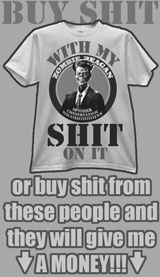



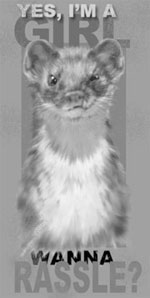
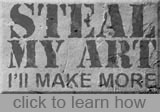



Write a comment
Beware: more than one link in a comment is apt to earn you a trip to the spam filter, where you will remain -- cold, frightened and alone -- until I remember to clean the trap. But, hey, without Akismet, we'd be up to our asses in...well, ass porn, mostly.<< carry me back to ol' virginny